Researchers interested in New York City will be thrilled to learn that you can view online images of nearly every single building in the five boroughs of New York City from circa 1940.
In 2018, the New York City Department of Records & Information Services (DORIS) announced that they had completed a project to digitize over 720,000 historical photographs of New York City buildings.
These photos are published online and available in the New York City Municipal Archives Online Gallery. They join a similar set of photos from the early 1980s which are also available online at the same location.
Read on for a brief overview of the collection and some important instructions for finding the buildings in your family history.
About the online collection
These images, known as “tax” photographs, were taken by the city’s property tax office in an effort to modernize the tax assessment process. The collection consists of nearly every building and house of the five boroughs, with the exception of tax-exempt properties.
New York used the Works Progress Administration (WPA) to fund the project and hire photographers, though the individual photographers who contributed these photos have never been identified by name.

online.
Until digitization, the collection had only been available to view on microfilm at the Municipal Archives in Manhattan.
Thanks to advancement in digitization technology and a lot of hard work by DORIS, the online images come from the original negatives of the photos, which means they are much higher quality than the microfilm images.
Finding an image of a specific building
There is a distinct collection of images for each of the five boroughs. Within each borough’s collection, photographs are organized by the block number and lot number assigned to the address.
To find the image of a building at a specific address in 1940, you will need the block and lot number for that address:
Visit the NYCityMap website, enter the building’s address, and click search.
The lot at that address will be highlighted on the map interface, and you’ll see a lot of useful information appear on the right-hand panel of the screen.
At the very top, you will see the block and lot number you need.
Here is an annotated image of the search:
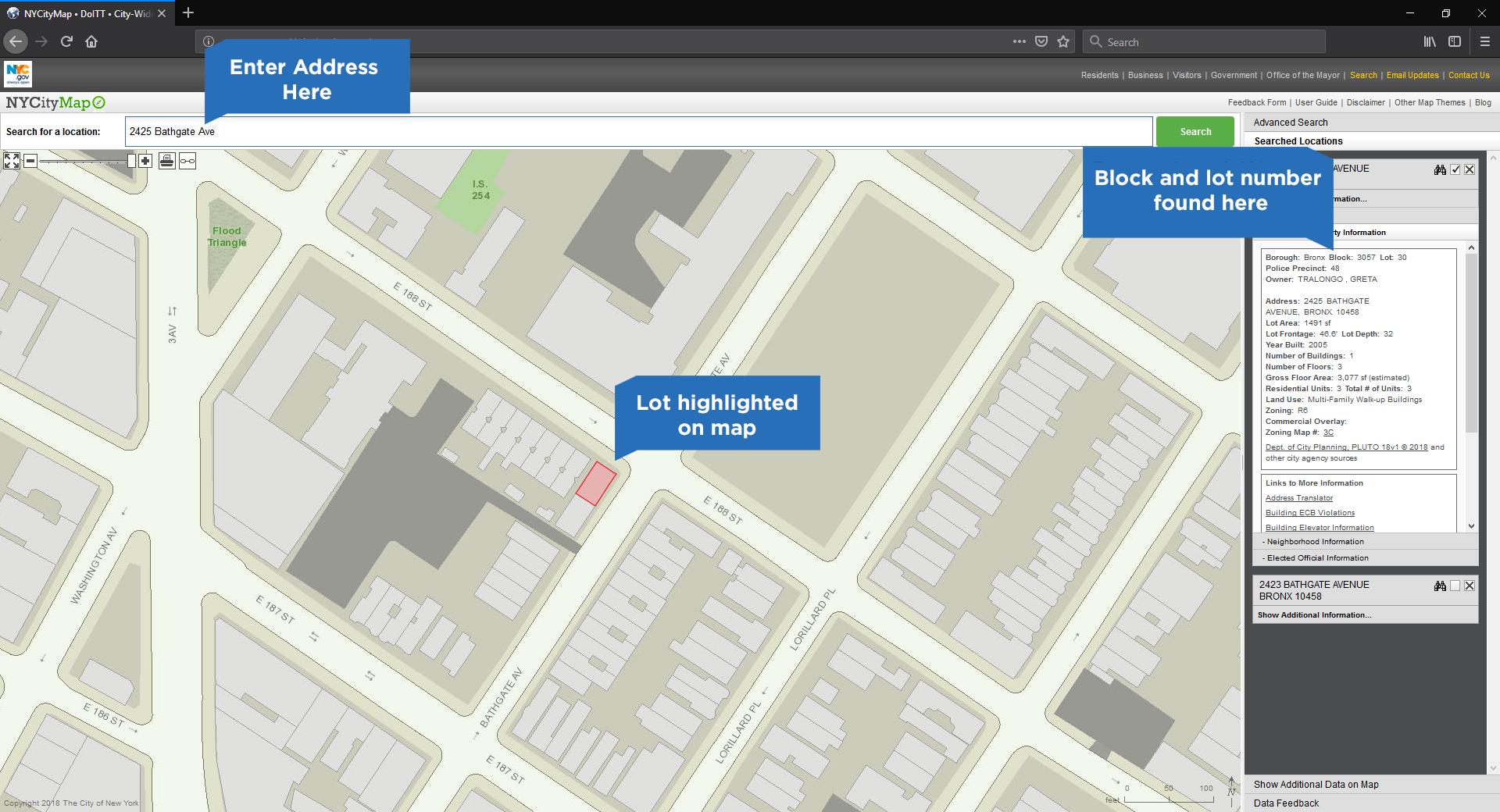
Once you have this information, return to the Municipal Archives Online Gallery and type the following search string into the search field of the upper-right-hand corner of the screen:
block=[block number] AND lot=[lot number]
So, if I’m looking for block 3057 and lot 30, I would type:
block=3057 AND lot=30
And hit search - you should then see a thumbnail image of the building you’re seeking.
Downloading the image or ordering a print
The image viewer on the Archives’ website will give you a very nice look at the building in question - you will notice a high level of detail available when you zoom in.
Researchers can obtain a low-resolution, watermarked version of the image by clicking the “print” button at the top of the screen and then saving the image as a JPEG.
For a much better version of the photograph, researchers can order a print copy of the image or order the high-resolution original file from DORIS. It’s easy to do this by clicking the “buy prints” button to the right of the building’s image.
Remember, regardless of how you obtain the image, copyright restrictions may still apply. Before working with any images from this site, we recommend reading the DORIS Terms and Conditions.
If you’re interested, the same process will work for the equivalent tax photograph collections from the early 1980s - it could be very fascinating to see how your ancestor’s building may have changed over the years, either while they still lived there or after they left.
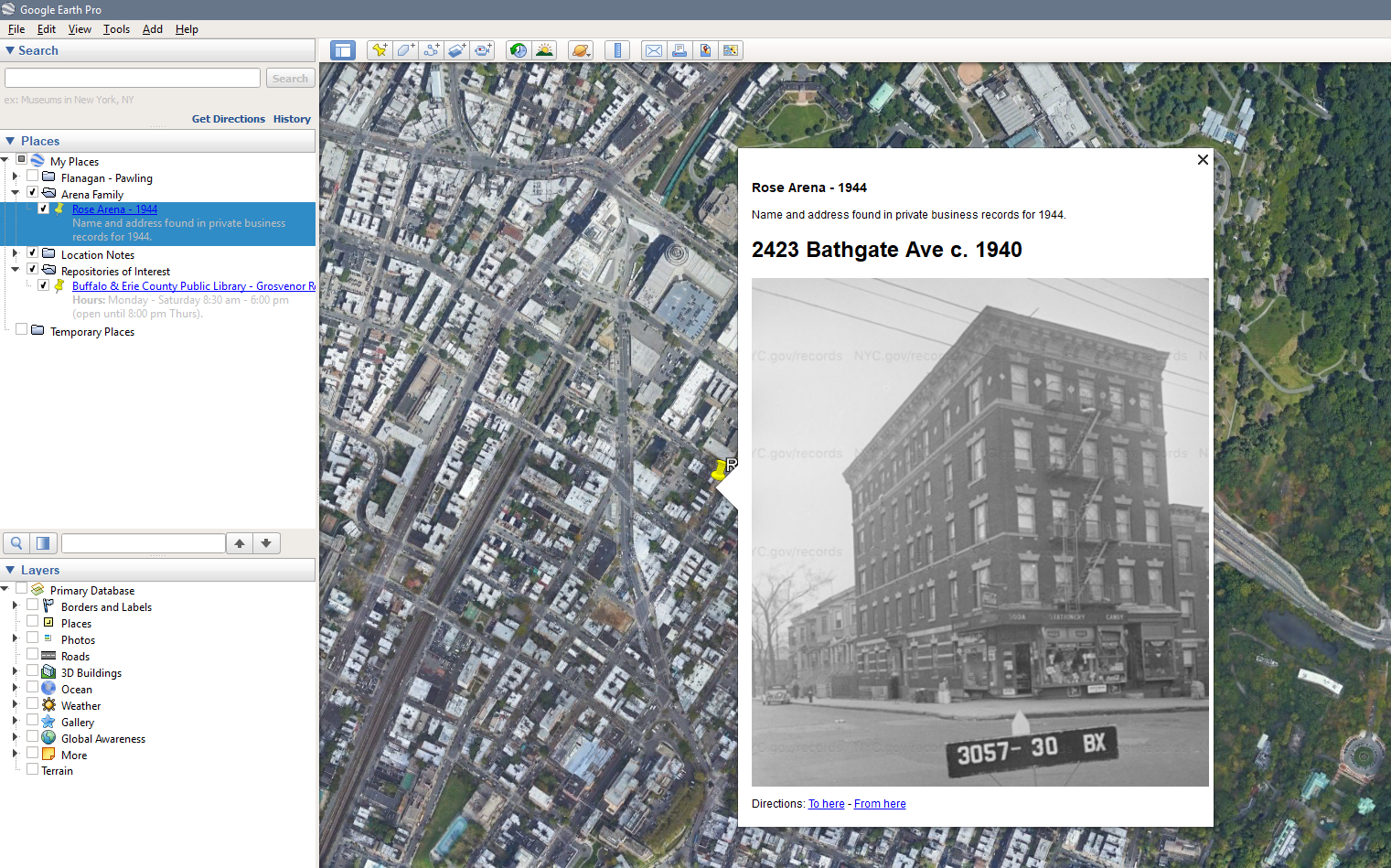
Why you should search these collections
Finding photographs of buildings in your family history can be really eye-opening - there is nothing like a photograph of your ancestor’s home to help round out your understanding of their world.
It’s also possible you’ll find some interesting clues in the photographs, whether they are cars, neighborhood features, or maybe even people.
You may even want to order a high-quality image file and save it to that address in a mapping program like Google Earth - we recently reviewed how to do this and other things in our article Using Google Earth for genealogy: Putting your ancestors on the map.
Good luck in your searches!
More Genealogy Reading
-
Using Google Earth for genealogy: Putting your ancestors on the map
-
How to use periodicals for New York Dutch genealogy research
-
Researching Irish ancestors in New York State
-
7 resources to get you started with genetic genealogy
-
Surprising facts about immigration to New York
-
Finding Birth, Marriage, and Death Records in New York State
About the New York Genealogical and Biographical Society

a registered 501(c)(3) organization devoted to
preserving, documenting, and sharing the history of
New York State families. Read more about our mission.
Since 1869, our mission has been to help our thousands of worldwide members discover their family's New York story, and there has never been a better time to join.
The cost of an Individual Annual Membership is less than six dollars a month, and includes the following benefits:
- Access to over 50 exclusive digital record sets covering the entire state of New York, including the fully searchable archives of The Record.
- A complimentary subscription to all of Findmypast's North American records, as well as U.K. and Irish Census records.
- Access to hundreds of expert-authored Knowledge Base articles and webinars to help you navigate the tricky New York research landscape.
- Exclusive discounts and advanced access to conferences, seminars, workshops and lectures to learn more about researching people and places across New York State.
To learn more or join us, please visit our member benefits page.
